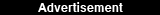Halo ActionClix Scarab Rules for HeroClix (Part 1)
With the awesomeness of Halo coming to HeroClix, I was looking at the Scarab and wondering how its scenario and dial would hold up in the HeroClix format. I'm hoping to get some feedback from people who are familiar with the game and what sort of things the Scarab might have to face. For instance, flyers aren't part of ActionClix (aside from one vehicle), and could present the single biggest threat to the Scarab.
I'm going to try to make some changes or comments as I go, and will try to mark them in red.
Here are the dials and the rules. Please note that dial colors do not correspond to standard HeroClix powers. All Powers are explained after the dial.
The Scarab can be played at one of two power levels: Normal or Heroic. The power level determines the Scarab's point value in the game, how many Kill points the Scarab player must amass in order to win a scenario, and the starting lines (health) of the Main Power Core dial and Chassis dial.
Event Dial - This dial indicates how the Scarab will move each turn (see "Move the Scarab"), and provides a random event each turn (see "Special Attacks").
+ - Shift: The Scarab player moves the Scarab 1 square. Diagonal moves are not allowed.
O - Rotate: The scarab player rotates the Scarab either clockwise 90 degrees or counterclockwise 90 degrees.
Dark Blue - Upgrade Attacking Unit: If Upgrade Attacking Unit appears when special attacks are checked, the attacking player can immediately upgrade any one (and only one) of his or her units. HeroClix: Either heal one attacking unit one click, or place an upgrade token on a character's card. Upgrade tokens can be used in two ways. First, when a character with upgrade tokens on its card is dealt damage, they may remove any number of upgrade tokens to reduce the damage dealt by one per token removed. Second, if a version of the character exists with a higher level of experience, the character may be given a power action and remove one upgrade token per 25 points (or fraction of) to replace it with the more experienced version. The character is brought in at the same relative click as the less experienced version. For example, a rookie version on its second click is replaced with the experienced version on its second click.
Green - Get Reinforcements: If Get Reinforcements appears when special attacks are checked, the Scarab player rolls 2d6 and consults the Scarab Reinforcements Table. That player chooses a unit of the indicated point value (or lower) from his or her reserves and places it on any square on the Scarab Interior map. When playing the Heroic Scarab, add 1 to the Get Reinforcements dice roll result.
Red - Mass Stomp: If Mass Stomp appears when special attacks are checked, the Scarab player rolls a d6 for each unit beneath the Scarab. On a result of 1-4, deal 1 damage to the unit, which is displaced to a square adjacent to beneath the Scarab, chosen by the Scarab player.Treat the damage as unavoidable. Figures with Charge are not displaced. Figures with Combat Reflexes are displaced, but may ignore the damage.
Light Blue - Shake: If Shake appears when special attacks are checked, the Scarab player rolls a d6 for each unit on top of the Scarab. On a result of 1-4, deal 1 damage to the unit, which is placed in a square adjacent to beneath the Scarab, chosen by the Scarab player. Figures with or Leap/Climb may ignore the damage, but are still placed in a square adjacent to beneath the Scarab.
or Leap/Climb may ignore the damage, but are still placed in a square adjacent to beneath the Scarab.
Shell Dial - This dial provides the combat values used when the Scarab stomps units beneath it. It also tracks most of the damage the Scarab is dealt by figures.
Red - Penetrate the Shell: While applying damage to the Shell dial, notice how many clicks the penetrating symbols appear. After damage is applied, for each click the penetrating symbols were turned past, the Scarab player deals 1 damage to either the Chassis dial or Main Power Core dial.
If the penetrating symbols remain showing on the Shell dial after all damage is applied, 1 damage is applied to either the Chassis dial or the Main Power Core dial, but the attacking player chooses which.
Orange - Stomp: If Stomp appears when special attacks are checked, the Scarab player chooses one enemy unit beneath the Scarab to be the target of a Stomp attack; use the Shell dial to resolve this attack. If the Stomp hits, the enemy unit is displaced to a square adjacent to beneath the Scarab, chosen by the Scarab player.
Note: The dial is designed to loop back to click 1 on the 27th click.
Chassis Dial - This dial provides the combat values of the aerial defense turret. In addition, dealing damage to the Chassis dial might cause the Scarab to kneel, allowing attacking figures to board it.
Heroic
Normal
Yellow - Kneel: If the Kneel icon appears on the Chassis dial, stop clicking the dial. Damage can't be dealt to the Chassis dial while the Scarab is kneeling. If the Chassis dial starts the attacker's turn with the kneel icon showing, turn the Chassis dial once clockwise at the end of the attacker's turn. While kneeling, the Scarab can't move (shift or rotate). If the Chassis dial is turnd so that the kneel icon no longer shows, the Scarab immediately stands up.
When the Scarab is kneeling, figures can move on top of the Scarab: if a figure given an action is adjacent to the Chassis base and can still move during that action, it can be placed anywhere on top of the Scarab. Its action ends.
Black - Crippled: If the Crippled icon appears on the Chassis dial, stop clicking the dial. The Chassis dial can't be turned clockwise past the crippled icon. If the Chassis dial starts the attacker's turn with the kneel icon showing, turn the Chassis dial once counterclockwise at the end of the attacker's turn. While crippled, the Scarab can't move (shift or rotate). If the Chassis dial is turned so that the crippled icon no longer shows, the Scarab immediately stands up.
When the Scarab is crippled, figures can move on top of the Scarab: if a figure given an action is adjacent to the Chassis base and can still move during that action, it can be placed anywhere on top of the Scarab. Its action ends.
Main Power Core Dial - This dial provides the combat values of the main gun. It also tracks the damage dealt to the Main Power Core (located on the Scarab Interior map).
Heroic
Main Power Core Dial - Normal
Red - Swarm: When the Swarm special ability shows on the Main Power Core dial, the Scarab player no longer has to keep at least five reinforcements on the Scarab Interior map.
Setup
The four corner squares of the Destroyed Base map are the attacking player's initial spawn points(as indicated by the spawn-point icon); other spawn points on the map can be used later to respawning attacking figures. The attacking player is the first player (see "Attacking the Scarab").
HeroClix: The Scarab player is the defending player. starting areas are the four corner squares containing the spawn-point icon, and squares adjacent to those squares. Other spawn points are not used.
Objects may be placed on the Destroyed Base map, and must be at least 5 squares from the area beneath the Scarab.
Squares filled with rubble or smoke are considered to be Hindering terrain. Squares entirely enclosed by walls are considered to be Blocking terrain. The Scarab ignores Hindering and Blocking terrain in the same ways that it ignores Walls.
Here are the suggested terrain markings:

One option I like is to place debris markers along the sections of destroyed wall and treat those squares as debris markers. Do the same with Smoke Cloud markers in the squares that contain smoke.

If a character destroys the blocking and walls to the edge of the map, those squares along the edge of the map may be used to enter or leave the Scarab Interior map as follows:
All squares in Row 1, all squares in Columns A and L: Treat these squares as Ramp squares.
Squares B19 through K19: Leaving the Scarab Interior through these squares results in placing the character on the Destroyed Base map, adjacent to the back of the Scarab, either adjacent or under it. If the Scarab is kneeling, a character can use these squares as Ramp squares.
I'm going to try to make some changes or comments as I go, and will try to mark them in red.
Here are the dials and the rules. Please note that dial colors do not correspond to standard HeroClix powers. All Powers are explained after the dial.
The Scarab can be played at one of two power levels: Normal or Heroic. The power level determines the Scarab's point value in the game, how many Kill points the Scarab player must amass in order to win a scenario, and the starting lines (health) of the Main Power Core dial and Chassis dial.
Event Dial - This dial indicates how the Scarab will move each turn (see "Move the Scarab"), and provides a random event each turn (see "Special Attacks").
|
|
|
|
|
|
|
|
|
|
|
|
|
|
|
|
|
|
|
|
|
|
|
|
|
|
O - Rotate: The scarab player rotates the Scarab either clockwise 90 degrees or counterclockwise 90 degrees.
Dark Blue - Upgrade Attacking Unit: If Upgrade Attacking Unit appears when special attacks are checked, the attacking player can immediately upgrade any one (and only one) of his or her units. HeroClix: Either heal one attacking unit one click, or place an upgrade token on a character's card. Upgrade tokens can be used in two ways. First, when a character with upgrade tokens on its card is dealt damage, they may remove any number of upgrade tokens to reduce the damage dealt by one per token removed. Second, if a version of the character exists with a higher level of experience, the character may be given a power action and remove one upgrade token per 25 points (or fraction of) to replace it with the more experienced version. The character is brought in at the same relative click as the less experienced version. For example, a rookie version on its second click is replaced with the experienced version on its second click.
Green - Get Reinforcements: If Get Reinforcements appears when special attacks are checked, the Scarab player rolls 2d6 and consults the Scarab Reinforcements Table. That player chooses a unit of the indicated point value (or lower) from his or her reserves and places it on any square on the Scarab Interior map. When playing the Heroic Scarab, add 1 to the Get Reinforcements dice roll result.
Red - Mass Stomp: If Mass Stomp appears when special attacks are checked, the Scarab player rolls a d6 for each unit beneath the Scarab. On a result of 1-4, deal 1 damage to the unit, which is displaced to a square adjacent to beneath the Scarab, chosen by the Scarab player.Treat the damage as unavoidable. Figures with Charge are not displaced. Figures with Combat Reflexes are displaced, but may ignore the damage.
Light Blue - Shake: If Shake appears when special attacks are checked, the Scarab player rolls a d6 for each unit on top of the Scarab. On a result of 1-4, deal 1 damage to the unit, which is placed in a square adjacent to beneath the Scarab, chosen by the Scarab player. Figures with
Shell Dial - This dial provides the combat values used when the Scarab stomps units beneath it. It also tracks most of the damage the Scarab is dealt by figures.
|
|
|
|
|
|
|
|
|
|
|
|
|
|
|
|
|
|
|
|
|
|
|
|
|
|
If the penetrating symbols remain showing on the Shell dial after all damage is applied, 1 damage is applied to either the Chassis dial or the Main Power Core dial, but the attacking player chooses which.
Orange - Stomp: If Stomp appears when special attacks are checked, the Scarab player chooses one enemy unit beneath the Scarab to be the target of a Stomp attack; use the Shell dial to resolve this attack. If the Stomp hits, the enemy unit is displaced to a square adjacent to beneath the Scarab, chosen by the Scarab player.
Note: The dial is designed to loop back to click 1 on the 27th click.
Chassis Dial - This dial provides the combat values of the aerial defense turret. In addition, dealing damage to the Chassis dial might cause the Scarab to kneel, allowing attacking figures to board it.
Heroic
|
|
|
|
|
|
|
|
|
|
|
|
|
|
|
|
|
|
|
|
|
|
|
|
|
|
|
|
|
|
|
|
|
|
|
When the Scarab is kneeling, figures can move on top of the Scarab: if a figure given an action is adjacent to the Chassis base and can still move during that action, it can be placed anywhere on top of the Scarab. Its action ends.
Black - Crippled: If the Crippled icon appears on the Chassis dial, stop clicking the dial. The Chassis dial can't be turned clockwise past the crippled icon. If the Chassis dial starts the attacker's turn with the kneel icon showing, turn the Chassis dial once counterclockwise at the end of the attacker's turn. While crippled, the Scarab can't move (shift or rotate). If the Chassis dial is turned so that the crippled icon no longer shows, the Scarab immediately stands up.
When the Scarab is crippled, figures can move on top of the Scarab: if a figure given an action is adjacent to the Chassis base and can still move during that action, it can be placed anywhere on top of the Scarab. Its action ends.
Main Power Core Dial - This dial provides the combat values of the main gun. It also tracks the damage dealt to the Main Power Core (located on the Scarab Interior map).
Heroic
|
|
|
|
|
|
|
|
|
|
|
|
|
|
|
|
|
|
|
|
|
|
|
|
|
|
|
|
|
|
|
|
|
|
|
|
|
|
|
Setup
The four corner squares of the Destroyed Base map are the attacking player's initial spawn points(as indicated by the spawn-point icon); other spawn points on the map can be used later to respawning attacking figures. The attacking player is the first player (see "Attacking the Scarab").
HeroClix: The Scarab player is the defending player. starting areas are the four corner squares containing the spawn-point icon, and squares adjacent to those squares. Other spawn points are not used.
Objects may be placed on the Destroyed Base map, and must be at least 5 squares from the area beneath the Scarab.
Squares filled with rubble or smoke are considered to be Hindering terrain. Squares entirely enclosed by walls are considered to be Blocking terrain. The Scarab ignores Hindering and Blocking terrain in the same ways that it ignores Walls.
Here are the suggested terrain markings:
One option I like is to place debris markers along the sections of destroyed wall and treat those squares as debris markers. Do the same with Smoke Cloud markers in the squares that contain smoke.
If a character destroys the blocking and walls to the edge of the map, those squares along the edge of the map may be used to enter or leave the Scarab Interior map as follows:
All squares in Row 1, all squares in Columns A and L: Treat these squares as Ramp squares.
Squares B19 through K19: Leaving the Scarab Interior through these squares results in placing the character on the Destroyed Base map, adjacent to the back of the Scarab, either adjacent or under it. If the Scarab is kneeling, a character can use these squares as Ramp squares.
Total Comments 0
Comments
Recent Blog Entries by eMouse
- The Great Cthulhu for HeroClix (04/07/2016)
- Mage Knight Holiday Figures for HeroClix (12/13/2015)
- Using Yu-Gi-Oh rules for Battle Royales (10/31/2014)
- Halo ActionClix Vehicle Rules: M12 Warthog LRV (Reach Edition) (07/09/2014)
- Covenant Banshee HeroClix Adaption Rules (07/05/2014)